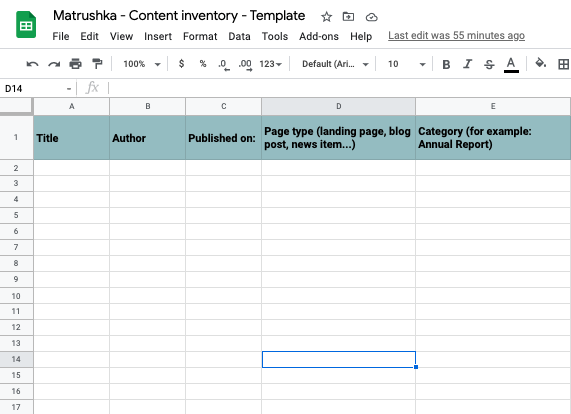Writing for the web: A Beginners’ Guide to Getting Started (2023)
No one knows your organization better than you do. But remember, your target audience is NOT you, so make sure you bring value to users in the content you create.
Copywriting can be challenging especially if you haven’t done it before. But yes—you can do it. Even if you hire a copywriter, you still need to know the basics to evaluate their work.
Here are 10 tips to guide you to developing content for your website like a pro.
1. Speak to your audience
Imagine what your users’ everyday life is like. Put yourself in their shoes. Where, how and why are they reading you? What value can you bring to them in what you say?
2. Write for scannability
Readers leave a website in 10-20 seconds. That’s if they don’t find what they’re looking for. Make content scannable so they can jump to the section they need or to fragments that grab their attention.
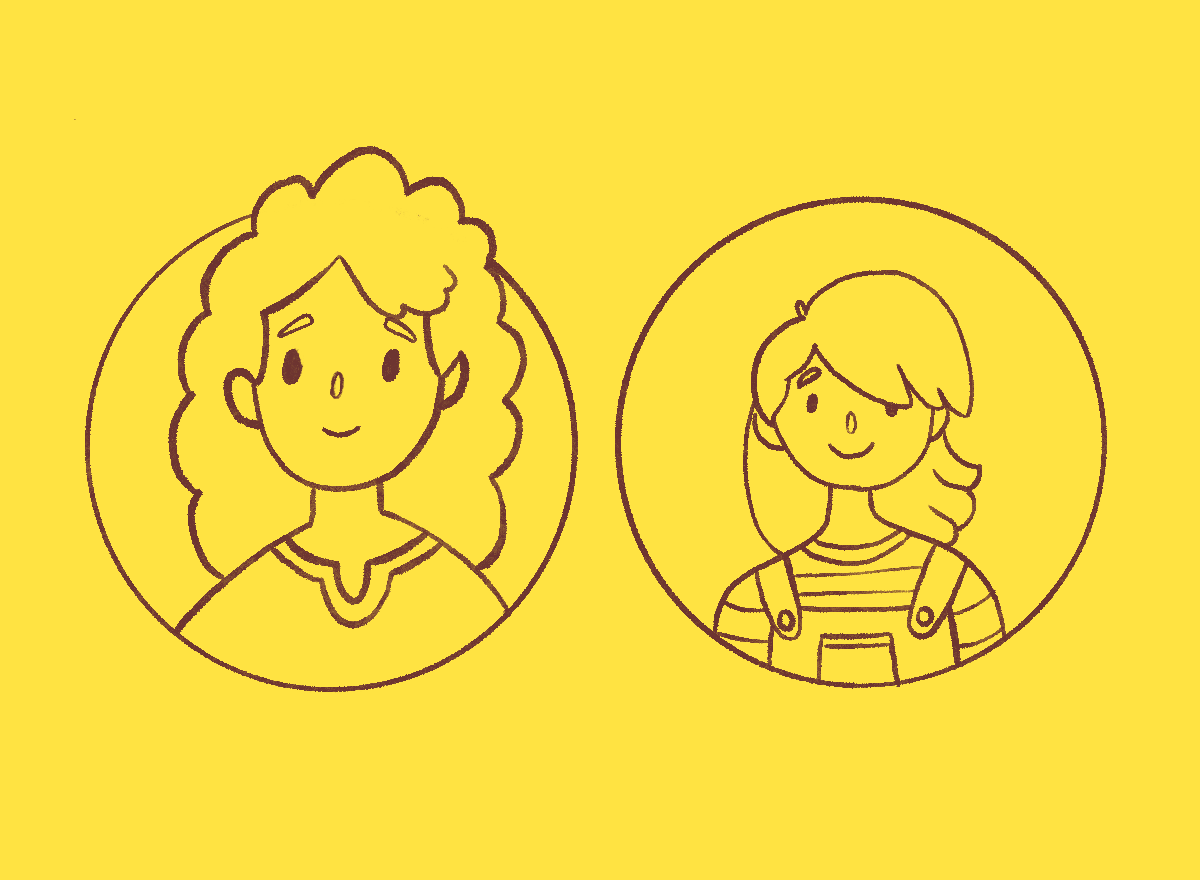
3. Be concise
Be brief is a superpower. If you can deliver a message in fewer words and get to the point, you will have the user's attention. — it’s a superpower. Deliver a message in fewer words, and you’ll grab the user's attention. For headlines, this is one of the 4 U’s Brian Dean from Backlinko recommends.
If you’re the reading type, I recommend the book Several Short Sentences About Writing by Verlyn Klinkenborg.
4. Be yourself
Speak as if you were speaking to a friend. Try too hard to copy or create a style, and you’ll come across as stiff and fake. That’s a turnoff for any reader.
Jacob McMillen recommends letting the text rest until the next day and then asking someone to read it back to you to evaluate your copywriting.
5. Use active voice
When you use an active voice, the content flows and comes to life.
Don't write Donations were made to us for 3.4 million in your annual report. Instead, write: We raised 3.4 million in donations.
Dynamic content is a magnet for users. Passive voice usually comes across as boring.
6. Make it accessible
Good practices to make your content accessible are not hard to follow or a luxury. They're not nice to have—they're a must for your website. Making your copy accessible is not only for people, but will help with SEO as well. Start with these tips provided by the W3C and keep learning.
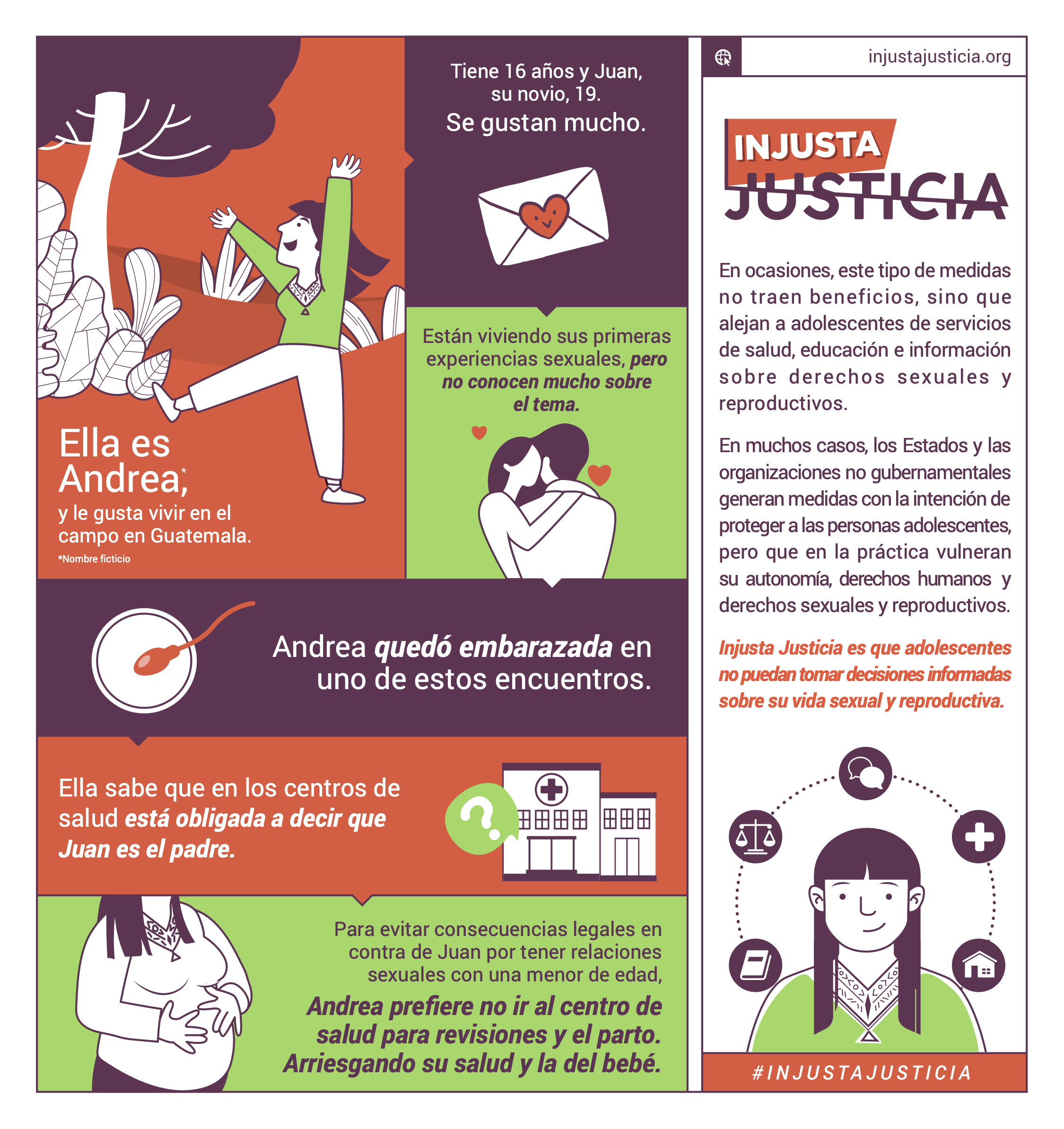
7. Call to action
When you set out to create a website, hopefully you first thought of the goals you were trying to accomplish with it. In case you didn't, read this blog post. Review your content with those goals in mind and think of the actions the reader can take and include them in your copy. I just did it above as an example. Another good example for non-profits aiming to increase donations on their website would be to have as many references and paths to the donation page as possible.
8. Proofread
If a user spots a spelling or grammar error, you put your credibility at risk and you may lose them. Software for writing usually includes spell-checkers (Google Docs, Microsoft Word, Pages, you name it). Always use them and pay attention to the suggestions.
9. Keep SEO in mind
SEO (Search Engine Optimization) is not a trend anymore—it is a must in this over-flooded world of information we live in. Your target audience is much more likely to find you if your text includes the right keywords.
Adding the right keywords is hard to get right in a first draft. But you can always revisit your text and drop a keyword here and there in the right spots. While doing this, assume the audience doesn’t know you.10. Create a content inventory
A power tool to have is a comprehensive list of what you have published on your website, including topics and dates. This will help you update, repurpose, or reframe your content—either for the same website or other channels, like social media. The inventory may also inspire you to create complementary pieces of content, make interesting connections that can guide your users throughout your website or craft thematic collections.
You’re all set! Make yourself a nice cup of coffee, sit in front of that blank page and type away.